Using RMarkdown
Introduction
This is the new Carpentries template. It is written in RMarkdown, which is a variant of Markdown that allows you to render code inside the lesson. Please refer to the lesson example for full documentation.
What you need to know is that there are three block quotes required for a valid Carpentries lesson template:
questionsThese are displayed at the beginning of the episode to prime the learner for the content.objectivesThese are the learning objectives for an episodekeypointsThese are displayed at the end of the episode to reinforce the objectives.
No matter where these blocks appear, they will always be placed at the right part of the html page.
Overview
Teaching: 10
Exercises: 2
Questions
- How do you write a lesson using RMarkdown and
{sandpaper}?
Objectives
- Explain how to use markdown with the new lesson template
- Demonstrate how to include pieces of code, figures, and nested challenge blocks
Keypoints
- Use
.Rmdfiles for lessons even if you don’t need to generate any code - Run
sandpaper::check_lesson()to identify any issues with your lesson - Run
sandpaper::build_lesson()to preview your lesson locally
Challenge 1: Can you do it?
What is the output of this command?
paste("This", "new", "template", "looks", "good")Output
[1] "This new template looks good"Challenge 2: how do you nest solutions within challenge blocks?
Solution
You can add a line with at least three colons and a solution tag.
Figures
You can also include figures:
pie(
c(Sky = 78, "Sunny side of pyramid" = 17, "Shady side of pyramid" = 5),
init.angle = 315,
col = c("deepskyblue", "yellow", "yellow3"),
border = FALSE
)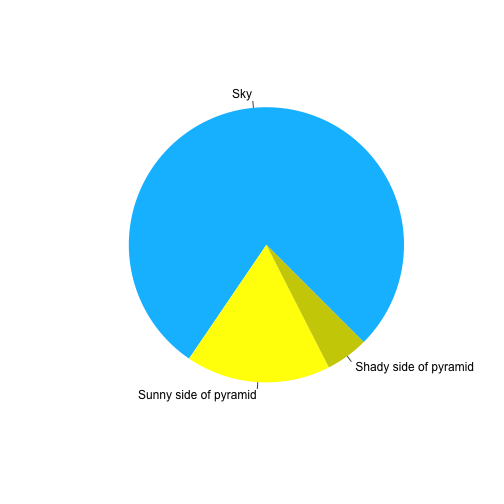
Math
One of our episodes contains \(\LaTeX\) equations when describing how to create dynamic reports with {knitr}, so we now use mathjax to describe this:
$\alpha = \dfrac{1}{(1 - \beta)^2}$ becomes: \(\alpha = \dfrac{1}{(1 - \beta)^2}\)
Cool, right?