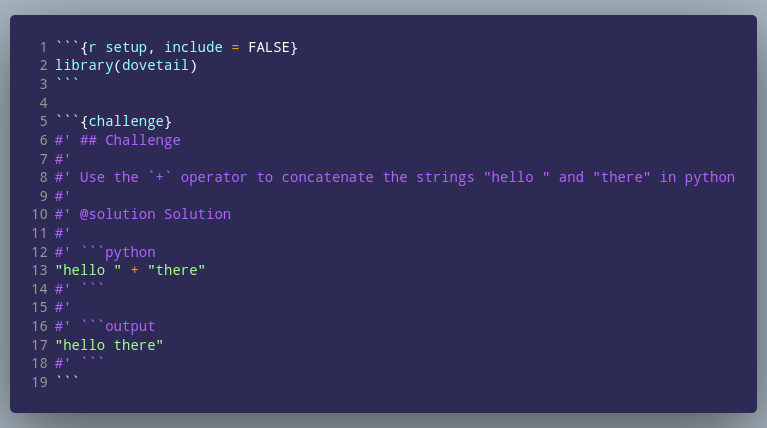Reference: {dovetail} Challenge Blocks
Questions
- How is a block defined with {dovetail}?
Challenge block {dovetail}
Formatting
The {dovetail} syntax provides a way to write div tags inside of code blocks prefixed by a special comment character (#').
Defining blocks
Blocks are defined like RMarkdown code chunks, starting with three backtics followed by the type of block in curly braces (```{type}). Blocks are closed with three backtics on a new line: ```. For example
```{challenge}
#' ## Challenge
#'
#' This is a *challenge*
```
```{callout}
#' ## Callout
#' This is a *callout*
```Code is treated as a special entity in the blocks and does not necessarily need to be preceded by #' to allow for syntax highlighting in most editors.
Nesting blocks
To nest a block, you should include it in the block as #' @type Title where @type is the type of block and Title is a header associated with that block. For example, #' @solution Precipitate will start a new solution block inside of the current block with the title “Precipitate”.
If there is no more content after the nested block, it will be closed automatically at the end of the chunk and nothing more is required on your part. If you need to include more prose in the outer block, then you can close a nested block with #' @end
What to watch out for
This has not been WIDELY tested, so let us know what you find!